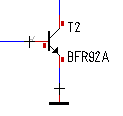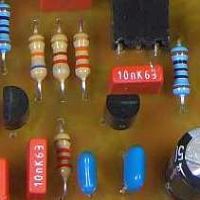Categories
Statistics
Since 08.08.2014
Counts only, if "DNT = disabled".
Your IP is 3.137.218.111
ec2-3-137-218-111.us-east-2.
Counts only, if "DNT = disabled".
Your IP is 3.137.218.111
ec2-3-137-218-111.us-east-2.
Info
เราจะทำแบบวิศวกรผู้ยิ่งใหญ่

21. January 2025
YOU RATED THIS ...
avg = 0.0 , n = 0


AD9833-MicroWaveformGenerator.php 14951 Bytes 03-06-2024 17:38:49
AD9833 Micro Waveform Generator
Probably the smallest DIY USB Waveform Generator
➤ Just in case Big G mixed up Microwave Generator and Micro Waveform Generator,
please accept our apologies. You mayst find the RF-2849 (soon) much more interesting ...





✈ Motivation
This (micro) board was designed to test those AD9833 Programmeable Waveform Generator IC's.
Especially to see when and how the triangle/square waves are starting to degrade. It can be seen, that the waveform looks nice
from 1 Hz to 800 kHz (and then it starts slowly to degrade). When using squarewave, it is advantageous to use the DAC data MSB/2 and program twice the frequency value.
Duty cycle is more symmetric.
As there was a lot of space left, we also packed an 8 Bit I2C DAC (MAX5381) and a CMOS switch (ADG779BKSZ) on the board. This mayst be used as a low frequency arbitrary waveform generator. (Update rate in the kHz range). To keep the form-factor small, 0603 components have been used. As their number is manageable, this might as well serve as a soldering exercise. (for advanced students :-) In case you also want to squeeze that in a SucoBox, it is advantageous to remove the reset button as well as the ISP header.
As there was a lot of space left, we also packed an 8 Bit I2C DAC (MAX5381) and a CMOS switch (ADG779BKSZ) on the board. This mayst be used as a low frequency arbitrary waveform generator. (Update rate in the kHz range). To keep the form-factor small, 0603 components have been used. As their number is manageable, this might as well serve as a soldering exercise. (for advanced students :-) In case you also want to squeeze that in a SucoBox, it is advantageous to remove the reset button as well as the ISP header.
✈ Controlling that thing
This Micro Waveform Generator is fully controlled (and powered) via USB. And as the name suggests, you need an Arduino/Genuino
Micro to handle those programming things. When connected to a pc, a small menue will show up on the serial monitor.

✈ The Sketch for Arduino Micro
Double click on code to select ...
/*
* ARDUINO TESTCODE FOR AD9833 Micro Waveform Generator
* https://www.changpuak.ch/electronics/AD9833-MicroWaveformGenerator.php
* Software Version 1.0,
* 25.04.2016, Alexander C. Frank
*/
#include "Wire.h"
#define MAX5381 0x64
// Suffix "L" : 0x60
// Suffix "M" : 0x62
// Suffix "N" : 0x64
// Suffix "P" : 0x66
#include "TimerOne.h"
int TimerUpdateRate = 1000;
const int SOURCE = A5; // ARBITRARY = 1 OR AD9833 = 0
const int FSYNC = 6;
const int SDATA = 7;
const int SCLK = 8;
const float CRYSTAL = 24000000.0 ;
const int SINE = 0x2000;
const int SQUARE = 0x2020;
const int TRIANGLE = 0x2002;
unsigned long FREQ = 1000;
char Command ;
byte byteRead ;
// /////////////////////////////////////////////////////////////
//! Updates the DDS registers
// /////////////////////////////////////////////////////////////
void UpdateDDS(unsigned int data){
unsigned int pointer = 0x8000;
// Serial.print(data,HEX);Serial.print(" ");
digitalWrite(FSYNC, LOW); // AND NOW : WAIT 5 ns
for (int i=0; i<16; i++){
if ((data & pointer) > 0) { digitalWrite(SDATA, HIGH); }
else { digitalWrite(SDATA, LOW); }
digitalWrite(SCLK, LOW);
digitalWrite(SCLK, HIGH);
pointer = pointer >> 1 ;
}
digitalWrite(FSYNC, HIGH);
}
// /////////////////////////////////////////////////////////////
//! Updates the Freq registers
// /////////////////////////////////////////////////////////////
void UpdateFreq(long FREQ, int WAVE){
long FTW = (FREQ * pow(2, 28)) / CRYSTAL;
if (WAVE == SQUARE) FTW = FTW << 1;
unsigned int MSB = (int)((FTW & 0xFFFC000) >> 14);
unsigned int LSB = (int)(FTW & 0x3FFF);
LSB |= 0x4000;
MSB |= 0x4000;
UpdateDDS(0x2100);
UpdateDDS(LSB);
UpdateDDS(MSB);
UpdateDDS(0xC000);
UpdateDDS(WAVE);
}
// /////////////////////////////////////////////////////////////
//! Reads User Input from Serial
// /////////////////////////////////////////////////////////////
void ReadUserInput()
{
boolean ende = false ;
FREQ = 0;
while ( ( Serial.available() ) || ( ende == false ) )
{
byteRead = Serial.read();
if ( byteRead == 10 ){ ende = true ; }
if (( byteRead > 64 ) & (byteRead < 91)) {
Command = byteRead ; } // A..Z
if (( byteRead > 47 ) & (byteRead < 58)) {
FREQ = FREQ * 10;
FREQ = FREQ + byteRead - 48 ; } // 0..9
}
}
// /////////////////////////////////////////////////////////////
void setup() {
pinMode(SOURCE, OUTPUT);
pinMode(FSYNC, OUTPUT);
pinMode(SDATA, OUTPUT);
pinMode(SCLK, OUTPUT);
digitalWrite(SOURCE, LOW);
digitalWrite(FSYNC, HIGH);
digitalWrite(SDATA, LOW);
digitalWrite(SCLK, HIGH);
Wire.begin();
Serial.begin(9600);
// Micro Hack fails ....
// while (!Serial) { delay(10); // wait for serial port to connect. }
delay(6999);
Serial.println("AD9833 Micro Waveform Generator V1.0");
Serial.println("-------------------------------------------------------");
Serial.println("COMMAND : [WAVEFORM]+[FREQUENCY IN HERTZ]");
Serial.println("WAVEFORM : S-SINE, T-TRIANGLE, R-RECTANGLE, A-ARBITRARY");
Serial.println("E.G:: S1000 OUTPUTS A SINE AT 1000 Hz");
Serial.println("-------------------------------------------------------");
// INIT DDS, AS DESCRIBED IN AN-1070, "Programming the AD9833/AD9834"
// BY LIAM RIORDAN (ANALOG DEVICES)
UpdateDDS(0x2100);
UpdateDDS(0x50C7);
UpdateDDS(0x4000);
UpdateDDS(0xC000);
UpdateDDS(0x2000);
// SWITCH TO SOURCE = DDS
digitalWrite(SOURCE, LOW);
// NOW THERE SHOULD BE A
// 384 Hz SIGNAL AT THE OUTPUT
delay(999);
}
void loop() {
ReadUserInput();
switch (Command)
{
case 82 :
// THAT WAS AN "R" FOR "DAC data MSB"
Serial.print("\nRECTANGLE, FREQ = ");
Serial.print(FREQ,DEC);Serial.println(" Hz");
UpdateFreq(FREQ, SQUARE);
digitalWrite(SOURCE, LOW);
Serial.println("\nO.K.");
break;
case 83 :
// THAT WAS AN "S" FOR "Sinusoid"
Serial.print("\nSINE, FREQ = ");
Serial.print(FREQ,DEC);Serial.println(" Hz");
UpdateFreq(FREQ, SINE);
digitalWrite(SOURCE, LOW);
Serial.println("\nO.K.");
break;
case 84 :
// THAT WAS AN "T" FOR "Triangle"
Serial.print("\nTRIANGLE, FREQ = ");
Serial.print(FREQ,DEC);Serial.println(" Hz");
UpdateFreq(FREQ, TRIANGLE);
digitalWrite(SOURCE, LOW);
Serial.println("\nO.K.");
break;
default:
Serial.println("\nUnknown Command.");
Serial.println("Try again :-)");
delay(100);
break;
}
}
// /////////////////////////////////////////////////////////////
// END OF FILE.
// /////////////////////////////////////////////////////////////
✈ Downloads
✈ Garbage on the USB supply • The Capacitance Multiplier
Using a digital supply to power analog circuit is somehow challenging. Putting a veeeery large capacitor there mostly
solves any issues - but the formfactor of the capacitor was slightly larger than the box. We therefore remembered this capacitance multiplier thing,
which finally did its job very well. The circuit below explains how it works ...

As the capcitance C7 is seen by the load to be of the value 100 µF * β we have chosen a transistor with as much β as possible. The value of C7 was the largest available in size 1206. Ideally R9 is as large as possible, but that will lower the output voltage. R9 = 1 kΩ is a good compromise to have approx 4.3 V at the load with a still useful smoothing.

As the capcitance C7 is seen by the load to be of the value 100 µF * β we have chosen a transistor with as much β as possible. The value of C7 was the largest available in size 1206. Ideally R9 is as large as possible, but that will lower the output voltage. R9 = 1 kΩ is a good compromise to have approx 4.3 V at the load with a still useful smoothing.
✈ Share your thoughts
The webmaster does not read these comments regularely. Urgent questions should be send via email.
Ads or links to completely uncorrelated things will be removed.
Your Browser says that you allow tracking. Mayst we suggest that you check that DNT thing ?
 ช้างเผือก
ช้างเผือก